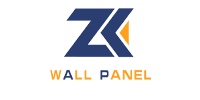test
2025-05-20How to Replace a Battery Connector
A battery connector, often referred to as a battery terminal in automotive contexts, is a small but mighty component. It acts as the critical bridge, channeling the stored power from your battery to your vehicle's or device's entire electrical system. When this connection falters, a cascade of frustrating issues can arise, ranging from the dreaded no-start scenario to perplexing intermittent electrical gremlins.1 If you're facing such problems, replacing the battery connector might be the solution. This guide will walk you through the entire process, empowering you to tackle this DIY task safely and effectively. While the job is manageable for many, remember that using high-quality components is paramount for a durable and reliable repair – a principle we at Neopower champion in all our connectivity solutions.
Spotting the Signs: When is it Time to Replace Your Battery Connector?
Before diving into the replacement process, it's crucial to correctly diagnose the problem. A faulty battery connector often mimics other electrical issues, so recognizing its specific symptoms is key. Here are the common indicators that your battery connector may be due for a replacement:
Corrosion: This is arguably the most frequent culprit. Over time, especially with lead-acid batteries, acidic gases can react with the metal terminals, forming a characteristic white, bluish, or greenish powdery substance.1 This build-up isn't just unsightly; it acts as an insulator, significantly impeding the flow of electricity and leading to poor performance.3
[Placeholder: Image of a heavily corroded battery connector/terminal.]
Physical Damage: Connectors can suffer physical damage in several ways. Cracks, breaks, or bent parts can occur from over-tightening during a previous installation, accidental impact, or even if the battery itself isn't securely fastened and shifts during movement.2 Stripped threads on the clamping bolts also prevent a secure connection.
Loose Connections: A connector that simply won't tighten properly, perhaps due to wear or damage, is a serious issue. A loose connection can lead to electrical arcing (sparks), which generates excessive heat, further damages the connector and battery post, and causes intermittent power delivery.2
These physical issues manifest as tangible electrical problems:
· Difficulty Starting the Vehicle/Device: This is a classic symptom. The engine might crank over very slowly, or you might hear a rapid clicking sound, or there might be no response at all when you turn the key or press the start button. This indicates the starter motor isn't receiving sufficient power.2
· Dimming or Flickering Lights: If your headlights, interior lights, or dashboard lights appear dimmer than usual or flicker erratically, it suggests an inconsistent electrical supply, often traceable to a poor battery connection.2
· Electrical System Malfunctions: Other electrical components can be affected. Your radio might cut out, power windows might operate sluggishly, or various warning lights on your dashboard might illuminate without a clear cause.4
· Battery Warning Light: Many vehicles have a battery warning light on the dashboard. If this light comes on, it could mean the charging system is having trouble, potentially because a bad connector is preventing the alternator from effectively charging the battery.2
If you've cleaned your connectors and these issues persist, it might be time for a replacement. However, if you're dealing with a lithium-ion battery that won't charge, other factors could be at play. While our focus here is on connector replacement for more traditional battery types, you might find some general troubleshooting tips in articles discussing lithium-ion battery issues. For example, understanding how to fix a lithium ion battery that won't charge could offer some related insights, though remember that specific connector types and replacement procedures can vary greatly.
Recognizing these signs early can save you from a roadside breakdown or more extensive electrical damage. Many users might mistakenly assume their battery is dead when, in fact, a compromised connector is the root cause.
Safety First! Non-Negotiable Precautions for Battery Connector Replacement
Working with batteries, particularly automotive lead-acid batteries, involves inherent risks. These include the potential for electrical shock, exposure to corrosive battery acid, and the presence of flammable hydrogen gas.1 Adhering to safety protocols is not just recommended; it's essential.
The Golden Rule of Disconnection: This is the most critical safety step. ALWAYS disconnect the NEGATIVE (-) terminal first, then the POSITIVE (+) terminal. The reasoning is straightforward: the negative terminal is typically connected to the vehicle's chassis (ground). By removing it first, you break the main electrical circuit. If your wrench then accidentally touches the positive terminal and a grounded metal part of the vehicle while you're working on the positive side, a short circuit is far less likely.6
Reconnection Order: When you're ready to reconnect the battery, the order is reversed: Connect the POSITIVE (+) terminal first, then the NEGATIVE (-) terminal.1
Personal Protective Equipment (PPE):
· Safety Goggles/Glasses: These are non-negotiable. Battery acid can splash, and debris can fly off during cleaning or removal. Protect your eyes at all times.5
· Acid-Resistant Gloves (Rubber or Neoprene): Battery acid is highly corrosive. These gloves will protect your hands and also provide a better grip on tools and components.5
Working Environment:
· Good Ventilation: Lead-acid batteries can produce hydrogen gas, especially when charging, which is flammable. Work in a well-ventilated area, preferably outdoors or in an open garage.5
· No Ignition Sources: Keep smoking, open flames, sparks from grinding, or any spark-producing tools far away from the battery area.5
Tool Safety:
· Use Insulated Tools (if possible): Tools with insulated handles can provide an extra layer of protection against accidental shorts.5
· Avoid Bridging Terminals: Never let a metal tool simultaneously touch both battery terminals or the positive terminal and any grounded metal part of the vehicle. This will create a dangerous short circuit, potentially causing sparks, melting tools, or even a battery explosion.1
· Remove Metal Jewelry: Take off rings, watches, necklaces, and bracelets before you start. Metal jewelry can easily conduct electricity and cause burns or shorts if it contacts the terminals.5
Preparation:
· Turn Off Everything: Ensure the vehicle or device is completely turned off, and remove the keys from the ignition to prevent any accidental startup.1
Prioritizing these safety measures will significantly reduce the risk of injury or damage. For professionals and DIYers alike, especially when dealing with systems like those in electric vehicles where Neopower connectors play a role, a deep respect for electrical safety is fundamental.
Gearing Up: Tools and Materials You'll Need
Having the right tools and materials on hand before you begin will make the battery connector replacement process smoother and more efficient. Scrambling for a missing wrench mid-job is frustrating and can lead to shortcuts. Here’s a list of what you’ll typically require:
Essential Toolkit for Battery Connector Replacement
|
Tool/Material |
Purpose |
|
Wrench Set (commonly 10mm, 12mm, 13mm) or Socket Set |
Loosening and tightening terminal nuts and bolts on the connectors and battery posts. 6 |
|
Wire Cutters |
Cutting the old connector off the battery cable if it's crimped or molded on. 6 |
|
Wire Stripper |
Removing insulation from the cable ends to expose clean, bare wire for the new connector. 6 |
|
Wire Brush (brass preferred) |
Cleaning corrosion and dirt from battery posts, cable ends, and old terminals. 6 |
|
New Battery Connectors |
The replacement parts – ensure they are the correct type and size for your battery and cable. 6 |
|
Baking Soda & Water Mixture |
A mild solution for neutralizing and cleaning battery acid corrosion. 1 |
|
Clean Rags or Towels |
Wiping away cleaning solution, dirt, and drying components thoroughly. 6 |
|
Safety Gloves |
Protecting hands from battery acid, dirt, and providing a secure grip. 6 |
|
Safety Goggles/Glasses |
Protecting eyes from acid splashes, debris, and sparks. 6 |
|
Optional but Recommended: |
|
|
Terminal Puller |
Safely removing stubborn or seized terminals from battery posts without damaging them. 6 |
|
Anti-Corrosion Spray or Grease (Petroleum Jelly) |
Protecting new connections from future corrosion and moisture. 2 |
|
Heat Shrink Tubing & Heat Gun |
Providing a sealed, professional, and durable insulation over the new wire-to-connector joint. 1 |
|
Crimping Tool (Hydraulic or Heavy-Duty Handheld) |
For securely attaching crimp-on style connectors (lugs) to the battery cable. 10 |
[Placeholder: Image of tools and materials neatly laid out.]
A Note on Connector Selection:
Choosing the right replacement connector is absolutely crucial for a safe and lasting repair. The connector must be compatible with your battery cable's gauge (thickness) and the type of battery post (e.g., top post, side post). For more specialized applications, such as those found in electric vehicles, marine environments, or industrial energy storage systems, the demands on connectors are significantly higher, often requiring specific current ratings, environmental sealing (waterproofing), and robust construction. Neopower offers a diverse range of high-quality connectors, including options designed for high current and waterproof requirements. You can explore our Products Page to see the variety of solutions available.
For more in-depth advice on making the right choice for your specific needs, our article (https://www.batteriesconnector.com/news/choosing-the-right-battery-connector-a-practical-selection-guide-208923.html) offers valuable insights and detailed considerations.12 Having the correct tools, particularly items like a proper crimping tool and heat shrink tubing if you're aiming for the most durable repair, not only makes the job easier but also contributes to a safer and more reliable electrical connection in the long run.
The Main Event: A Step-by-Step Guide to Replacing Your Battery Connector
With your safety gear on and tools at the ready, it's time to replace that faulty battery connector. Follow these steps carefully for a successful outcome.
Step 1: Safely Disconnecting the Old Connector from the Battery
First, ensure the vehicle or device is turned off and the keys are out of the ignition.6 Adhering to the golden rule, use the correct size wrench to loosen the nut on the NEGATIVE (-) terminal clamp first. Once the nut is loose, gently twist and pull the cable connector upwards, off the battery post. If it’s stuck due to corrosion or being overtightened previously, don't force it by prying excessively, as this can damage the battery post or the battery casing itself. A terminal puller is the ideal tool for stubborn connectors.6 After removing the negative connector, secure the cable end away from the battery to prevent any accidental contact with the positive terminal or other metal parts. Now, repeat the exact same process for the POSITIVE (+) terminal: loosen the nut, and gently twist and pull the connector off the post.6
Step 2: Removing the Old Connector from the Cable
Inspect how the old connector is attached to the battery cable.
· Clamp-Style Connectors: If it's a clamp-on type, you'll typically find one or more bolts or screws securing the cable within the connector. Simply loosen these and pull the cable out.
· Crimped or Molded Connectors: Many factory-installed connectors are permanently crimped or molded onto the cable. In this case, you'll need to cut the cable as close to the old connector as possible using heavy-duty wire cutters.1 Be careful not to cut the cable too short; ensure there's enough length remaining for the new connector to comfortably reach the battery post without stretching the cable.6
[Placeholder: Image showing cutting an old crimped connector vs. unbolting a clamp-style one.]
Step 3: Preparing the Cable End for the New Connector
A clean, well-prepared cable end is essential for a solid electrical connection.
Using a wire stripper, carefully remove about 1/2 to 3/4 inch (approximately 1.25 to 1.9 cm) of insulation from the end of the battery cable. This will expose the bare copper wire strands.6 The length of exposed wire should ideally match the depth of the barrel or socket in your new connector. It's important that no insulation gets caught in the connection area of the new connector, as this would compromise the electrical contact.6
Once the wire is exposed, inspect its condition. If the copper strands look dull, dirty, or show signs of corrosion (greenish or blackish discoloration), clean them thoroughly with a wire brush until they are bright and shiny.1 This ensures maximum conductivity.
Step 4: Cleaning the Battery Posts (Terminals)
Even though you're replacing the connectors, the battery posts themselves must be perfectly clean. Any corrosion or dirt on the posts will hinder the performance of your new connectors.
Prepare a cleaning solution by mixing about one tablespoon of baking soda with one cup of water.1 Dip a wire brush (a dedicated battery terminal cleaning brush with internal and external bristles is very effective) into this solution and scrub the battery posts vigorously. The baking soda will help neutralize any acid and lift away corrosion.7
After scrubbing, rinse the posts with a small amount of clean water. Be careful to avoid getting excessive water into any battery vents if your battery has them. Dry the posts thoroughly with a clean rag.7 The lead posts should appear clean and somewhat shiny.
[Placeholder: Image comparing a corroded battery post to a cleaned one.]
Step 5: Installing Your New Battery Connector
The installation method will depend on the type of new connector you've chosen. Crimping is generally the preferred method for automotive battery cables due to its durability and resistance to vibration.
Method 1: Crimping for a Rock-Solid, Durable Connection (Highly Recommended)
This method provides the most secure and electrically sound connection for battery cables.
1. Slide on Heat Shrink Tubing: Before attaching the connector, slide a piece of heat shrink tubing onto the cable. Choose a diameter that will shrink snugly over the connector's barrel and a portion of the cable's insulation. Ensure it's long enough to cover the entire crimped area plus a little extra.1
2. Insert Cable into Connector: Insert the stripped end of the battery cable fully into the barrel of the new lug or crimp-on connector. Make sure all copper strands are inside the barrel and that the cable is seated as far as it will go.10
3. Crimp the Connector: Using a quality crimping tool designed for the size of your cable and connector, make a secure crimp. For heavy-gauge battery cables, a hydraulic crimper is often best, but robust handheld mechanical crimpers can also work for smaller gauges. A proper crimp effectively "cold welds" the wire to the connector, creating a very strong mechanical bond and an excellent low-resistance electrical path.10 The crimp should be tight enough that you cannot pull the wire out of the connector by hand. Some larger lugs may require two crimps along the barrel for optimal security.10
[Placeholder: Image or diagram illustrating a correct crimp on a battery cable lug.]
Crimping is superior for battery cables because these connections are highly resistant to the constant vibration and temperature fluctuations experienced in vehicles. Solder, in contrast, can become brittle over time or wick up the wire strands, creating a stiff point that is prone to fatigue and breakage under such conditions.10
Method 2: Using Clamp-Style Connectors
If you're using a more traditional clamp-style connector (often made of lead or brass with bolts to secure the cable):
1. Insert Cable: Open the clamp mechanism on the new connector. Insert the stripped end of the battery cable into the designated opening or channel. Ensure all the wire strands are neatly contained within the clamp.
2. Secure the Clamp: Tighten the screws or bolts on the clamp firmly to secure the cable. The connection should be very tight, and the cable should not be able to move or be pulled out.6
A Quick Word on Soldering Battery Connectors
While soldering is a common and effective technique for many electronics connections 14, it's generally not the preferred method for primary automotive battery cables, especially for DIYers. The main reasons are:
· Vibration Issues: Solder can wick up the copper strands of the cable, making the section near the connector stiff and inflexible. In a high-vibration environment like a vehicle, this stiffened section can become a stress point, leading to fatigue and eventual breakage of the wire strands.10
· Heat Management: Properly soldering heavy-gauge battery cables requires a significant amount of heat, which can be difficult to apply correctly without specialized equipment and can potentially damage the cable insulation if not done carefully.
· Mechanical Strength: A well-executed crimp generally offers superior mechanical strength for large cables subjected to physical stress.11
For these reasons, crimping is the industry-standard and recommended practice for robust, long-lasting battery cable connections.